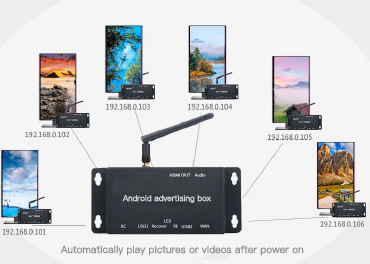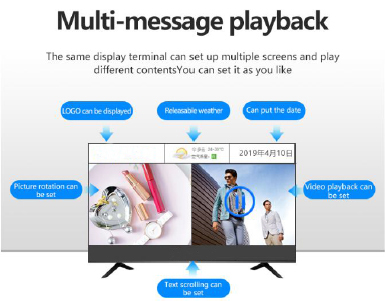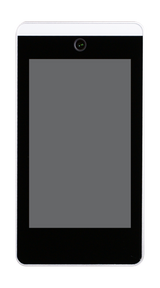The LinkSprite Digital Signage Players are changing the way people adopt digital signage with the ‘Out of the Box, Fully Inclusive’ approach and stylish looking displays but we understand that for some customers they may have just invested in a large number of displays or alternatively may wish to add some new players to an existing network but want all their screens to operate from one CMS platform, this is where LinkSprite players are perfect.
Small & light enough to easily and quickly mount behind any existing display once connected they operate in the same way as our displays providing all the same power & functionality and enabling you to manage all systems from the same CMS platform regardless if they are a media player or a display.
The free cloud content management system is detailed below:
1. System Overview
Networking Information Release System is built on the network environment and adopts TCP / IP transmission protocol. The central control server system and display terminal work together. The system builds a multimedia information network publishing platform with unified scheduling and flexible grouping and partitioning through centralized management of real-time multi-channel broadcasting. Operators log in to the central server through the Web method and verify the user account to perform program content collection and arrangement. Functions such as operation, distribution and management, the program is transmitted to various display and control terminals via the network for local storage and real-time information playback. Can achieve point-to-point control and management, but also group management.
2. System Components
Networking Information Release System consists of information collection, control center (B/S center server, workstation), display terminal and transmission network.
1) Information collection: Information collection is stored on the publishing software server in the form of data upload to achieve the collection of various unstructured data such as text, pictures, audio and video.
2) Control Center: It consists of B / S server and workstation equipment, manages the user login information, content and equipment of the entire system, arranges various information sources, monitors and manages terminal equipment. The centralized remote control mode is used to control the display terminals in each area. The display terminal IP can be managed, and group or single-point control can be realized.
3) Terminal display: The terminal display mainly includes controllers, transmitters and various display devices. It receives and executes multimedia information and controls controlled by the center. It is automatically broadcast according to the schedule through terminal software. The terminal display can build a unified information publishing platform based on different display devices such as CRT displays, liquid crystal displays, plasma display screens, projectors, touch inquiry machines and all-in-ones.
4) Transmission network: It can use the integrated wiring system and the internal network data network for transmission. It is not limited to the local area network, but also can be used for wide area networks.
3. System function description
1)The server is based on windows and the terminal is based on Android architecture.
2)The terminal supports remote control operations, which can be turned on and off, volume adjustment, and background menu calls.
3) Supports remote settings such as power on / off, hibernation / wake via the network, and the terminal supports setting multiple on / off rules. Time can be set on a weekly or daily basis and unattended power management.
4 ) The terminal supports a variety of network connection methods, including Ethernet, wifi / wifi hotspot 4G(Optional)(optional domestic or foreign), etc. The network connection configuration should be independently managed by the interface and can be set remotely.
5 ) The terminal has its own storage space and supports the network to be disconnected. The terminal can play programs normally according to the set time and task list.
6) The server software supports grouping of materials, which is convenient for users to categorize various materials.
7) The server supports visual editing and management of programs. It can display the combined content / playlist on the interface and edit it in a WYSIWYG mode. It requires simple and easy-to-use operations to achieve immediate modification and immediate application.
8) Support free split screen, screen can be divided into multiple areas, area size ratio can be divided arbitrarily, area display content supports classified management and preview material, at least video, audio, subtitles, pictures, subtitles, digital clock, weather forecast, streaming media and other types Material, and you can customize the material classification, support for making split-screen template material by dragging and pulling directly on the Web page.
9 ) The system supports more than 100 split-screen areas, and can realize the management of various types of information. The playback content of each area is independent, and the split-screen methods can be arbitrarily combined according to customer needs to make the playback content richer
10) The terminal layout supports playing web pages, that is, while the terminal is playing videos and pictures, you can play or touch to browse third-party websites.
11) The terminal layout supports playing web pages, that is, while the terminal is playing videos and pictures, you can play or touch to browse third-party websites.
12) Program play and update support network management and update.
13 ) The terminal supports multi-machine synchronization. Through simple operation, that is, under the same network segment, multiple advertising machines can automatically synchronize the same program. Through software settings, there is no need to increase hardware costs.
14) The server supports terminal status acquisition, feedback terminal and software running status, etc., and supports function modification of the display terminal through server software.
15) Support emergency / temporary information insertion.
16)Support face recognition.
17 ) Terminal software supports sending programs regularly to avoid network congestion during working hours.
18) The server can remotely control the volume / brightness of the control terminal, etc.
19) Log management can record the monitoring logs of the terminals in the system.
20) The server supports remote screen capture operations on the terminal, that is, the system obtains the picture status of the front-end playback content, monitors and browses the information content being broadcast, and facilitates the monitoring staff to stop the playback of bad information and quickly switch to other pre-made playback information.
21) Support authority management, the system is divided into multiple levels of management, the super administrator is the operator with the highest authority; the system provides user management functions, allowing each user to be assigned different functional module management authority
4.Publish terminal parameters
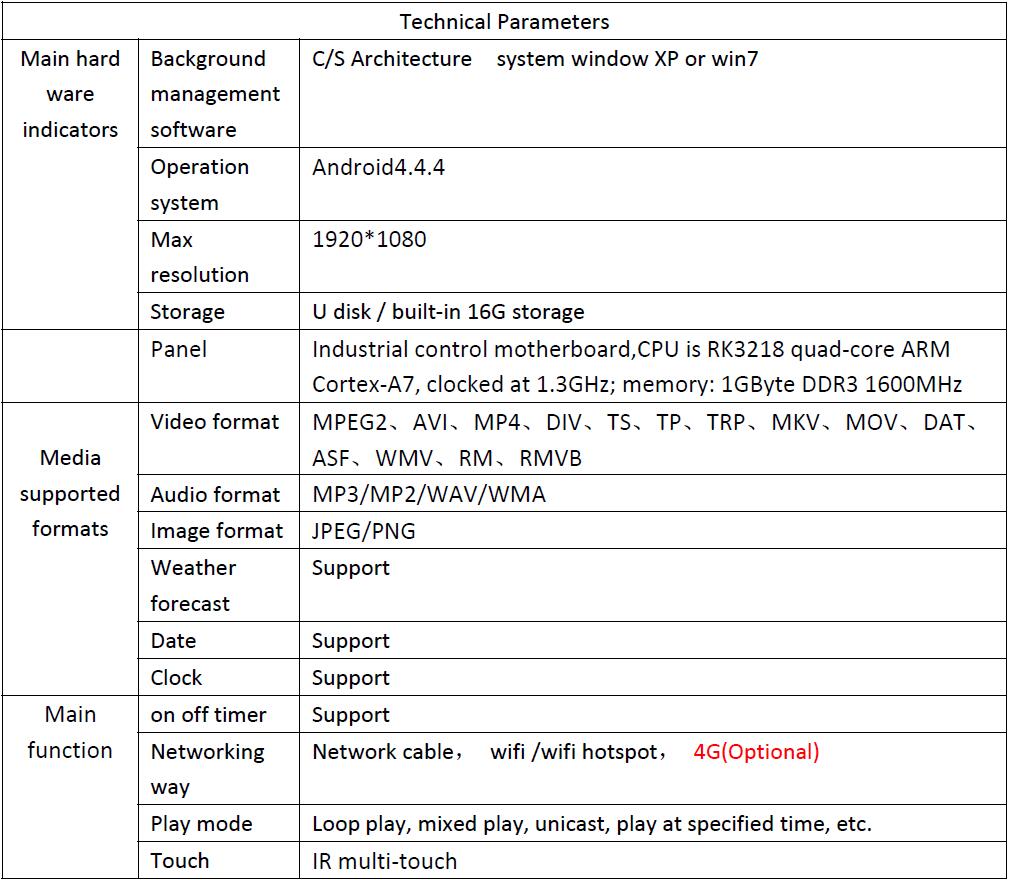
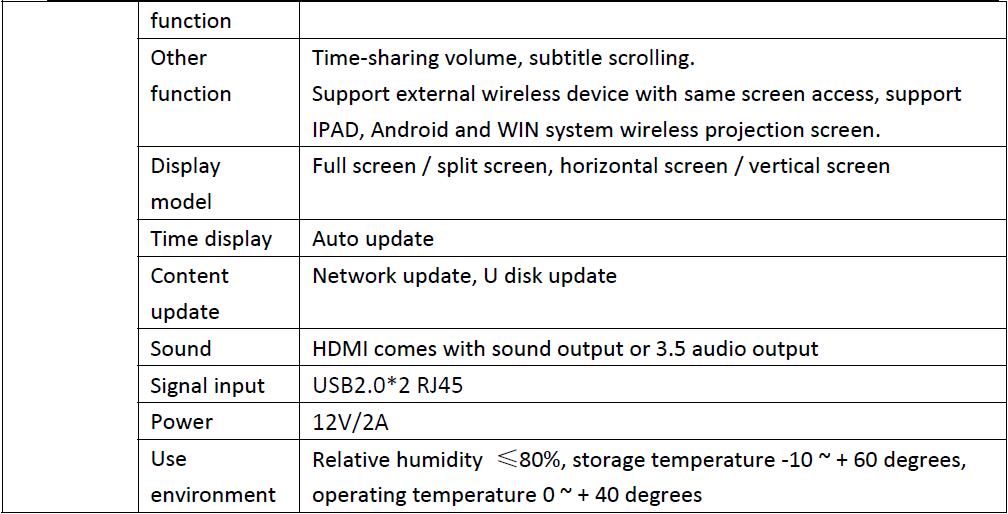
5. Product topology