Connection and Operation
1: Connect the UHD signal source to the HDMI input of the video capture with one HDMI cable.
2: Connect the computer to the Type-c/usb port of the video capture with Type-c/usb cable.
3: Operation steps for USB video capture(OBS): Open the software → Choose sources of “Video capture Device”→Set the size of image→Choose “Studio Mode”(double window) →Choose “Start Recording”.
Operation Example as below
1. Add new sources, choose “ Video Capture Device ”/ “Audio Input Capture”
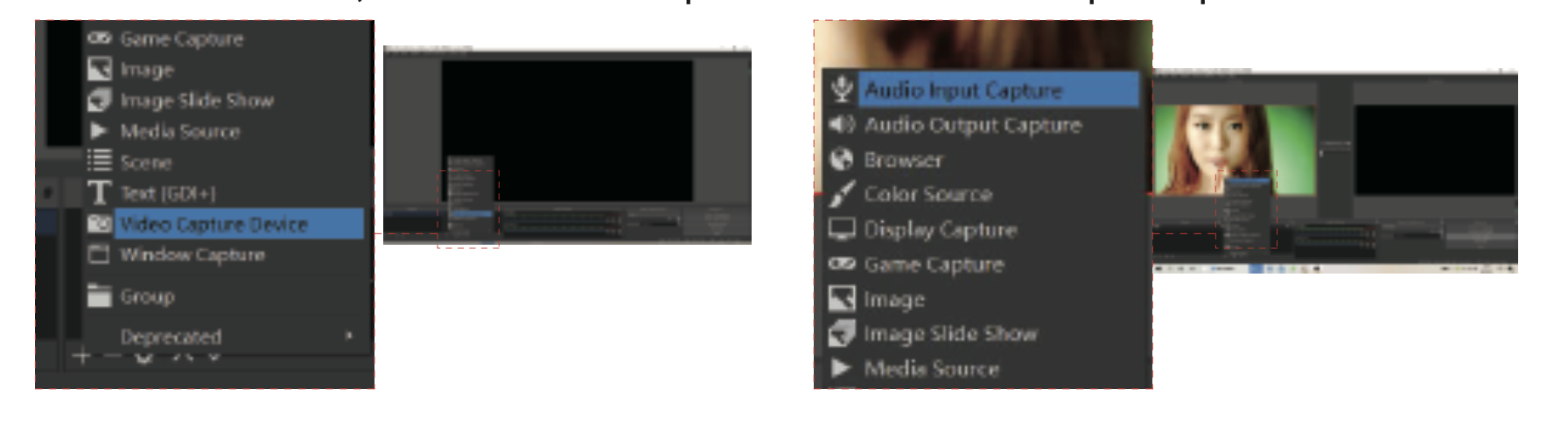
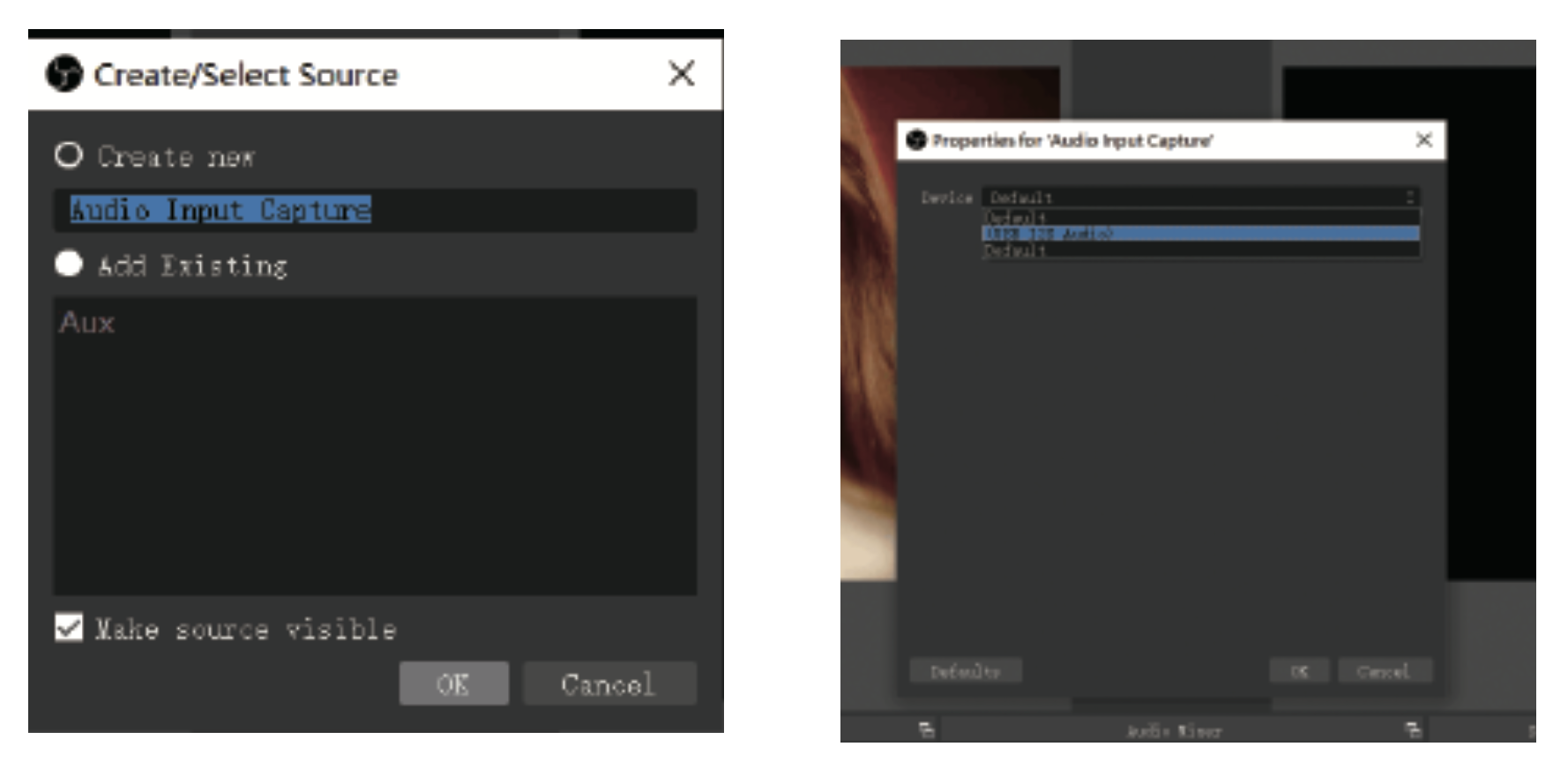
2. Set the size of the image.

3. Choose “Studio Mode”(double window).

4. Click “ Start Recording”

Note:
Computer hardware configuration requirements
- CPU: PC i5-3400 or above ;NB i7-3537U 2.0GHZ or above
- Graphics card: PC NVIDIA GT630 or above;NC NVIDIA GT735M or above
- Run memory: 4G RAM

