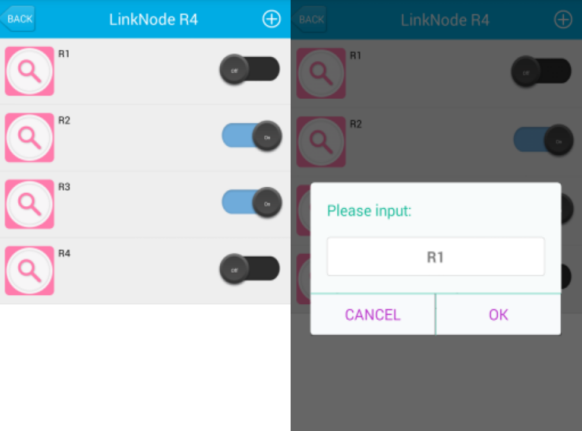LinkNode R4 is a WiFi relay controller and it is powered by ESP-12f ESP8266 WiFi module which is comptiable with Arduino programming. There are 4 relay channels and each channel allows you to control high-power devices (up to 10 A) via the on-board relay. LinkNode R4 can be used to remotely turn lights, fans and other devices on/off. The WiFi interface will allow you to associate the board with your existing WiFi network and send the commands over the network.
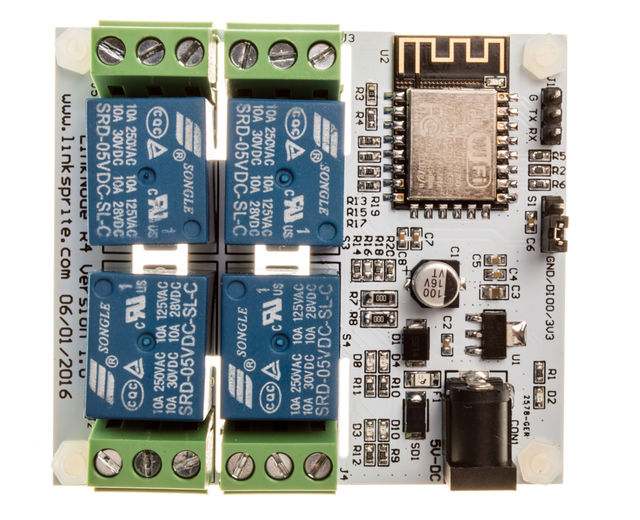
Control Logic:

Please follow the following steps to use mobile APK to control the LinkNode R4:
1. Install Android and iOS APP
- Download the APK file from the LinkNode-Rx-2016-12.apk and install it.
- if your equipment is iphone/ipad,you can get the app form appstore and name is "LinkNode Relay".
- iOS App download link :LinkNode Relay
2. Login LinkSpriteIO
- If you never register an account on LinkSpriteIO, please enter Email and your password, then click the REGISTER button
- If you have an account on LinkSpriteIO, please enter Email and your password, then click the SIGN IN button

3. Go to Relay device list
- Click the plus icon on the upper right quarter to add a new LinkNode R4.
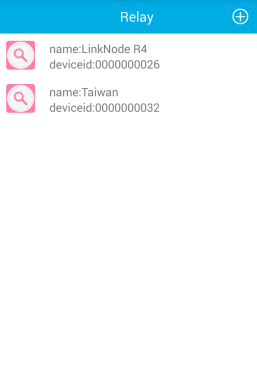
4.Scan the QRcode
- Get the device information and register it to your account.
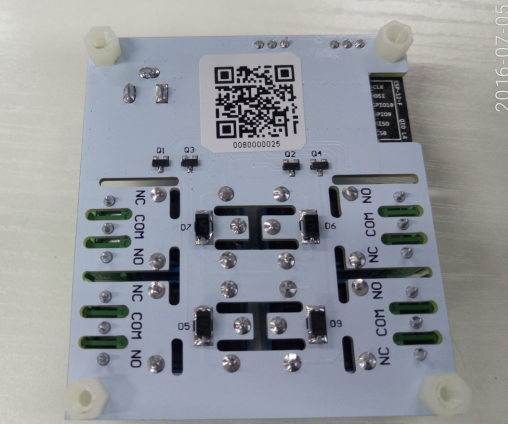
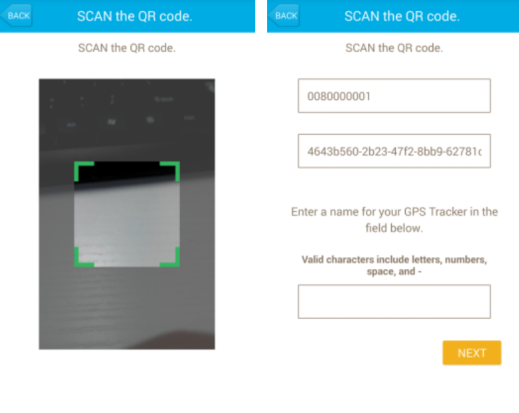
5.Configure to accece WiFi AP
- Supply the power for LinkNodeR4, the LinkNode R4 will create a AP called LinkNodeAP. If it can't be detected, switch off your wifi router and try again.
- Use your mobile phone to connect this AP
- Open a browser and enter the ip address 10.0.1.1 and you will see the following website:
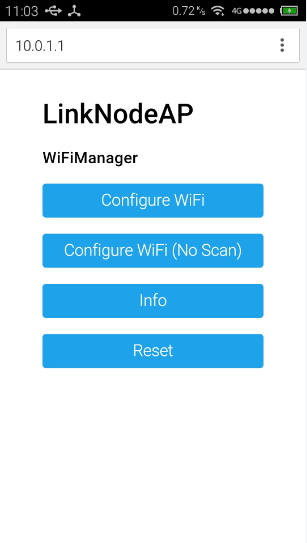
- Click the button configure WiFi
- Select your WiFi AP which you want to connect and enter your wifi password.
- If connecting failed, you can go to the same website to configure it again.
- After that, LinkNode R4 will connect to Linksprite IO via the internet.
6.Control your 4-channel relay
- control the button on the right side to turn on or off the relays, and you can click the relay's name to change it.